From the main menu, you have access to several general pages about the Montreal metro, as well as to the metrodemontreal.com message board (in French). These pages are available both from the main front page and from the navigation bar at the bottom.
Any page without this navigation bar will have a  button, which you can click to return here, as well as a
button, which you can click to return here, as well as a  button you can click to view the current page in French.
button you can click to view the current page in French.
This site provides individual information about each of Montreal's 65 metro stations. To find the station you are looking for, you can choose any one of several methods in the "Stations" sections at the bottom of the main page:
- Drop-down menu, offering quick access to each station - select the station you want and click on the arrow;
- Line buttons, offering you access to the main page for each line, which has detailed information and a clickable map;
- Station Index, which lists the stations both in geographical order on each line (Angrignon – Honoré-Beaugrand, Côte-Vertu - Henri-Bourassa, Berri-UQAM - Longueuil, Snowdon - Saint-Michel), and in alphabetical order (Acadie - Villa-Maria);
- System Map, a clickable map of the STM's metro network;
- Architectural Overview, featuring a photo and brief summary for each station;
- Matt's Rating, in which the stations are rated for architectural merit; and
- Index by Landmarks, containing a list of Montreal landmarks cross-referenced to the stations that serve them.
This title bar appears at the top of each station page and allows access to each of the station subpages (see below). The colour of the word "Station" indicates the line that the station serves.

| Click here to find out about the station's architecture. | Click here to find out general information on using the station, including bus routes, maps, and more. | Click here to learn about the station's history, the origin of its name, statistics, and other facts. | Click here to return to the main menu. | Click here to view the current page in French. |
| The upper bar indicates what line the station serves. Click on the line name to go to the main page for that line. For transfer stations, click on the tab to choose the navigation bar for another line. | ||
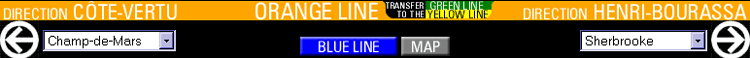
| ||
| Click on the arrow to go to the next station in this direction. You can also choose a station farther along this direction by selecting it from the drop-down menu and clicking the arrow. | These buttons give you access to the main pages for lines that this station does not serve, as well as to a clickable map of the metro. | Click on the arrow to go to the next station in this direction. You can also choose a station farther along this direction by selecting it from the drop-down menu and clicking the arrow. |
|
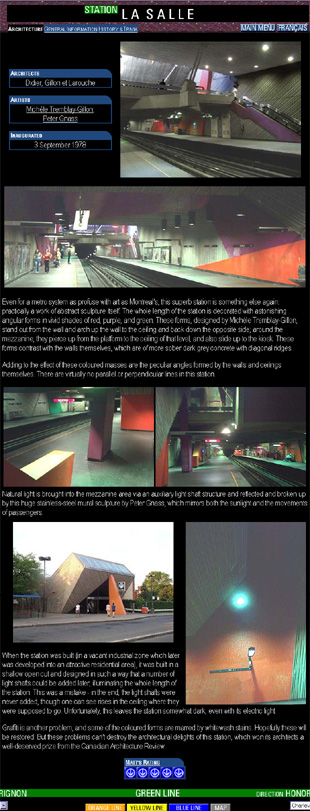
|
|
Note: Information not applicable to a station (e.g. metropolitan bus terminals, commuter train, or underground city for stations without these facilities) is omitted.
|
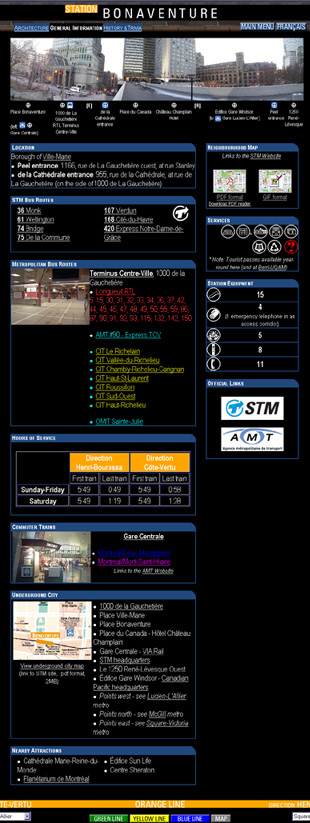
|
|
|
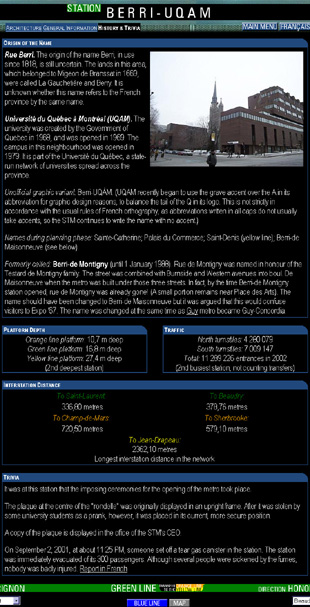
|
|
This site is optimized for MS Internet Explorer 5 and an 800x600 or larger display. It should work with other browsers and display sizes. However, if you are having difficulty viewing the site, or if you wish to view the site without frames, you can use the text-only site map.
If the script for the drop-down station lists does not work for you, you can use one of the other indexes or the line pages.
 : metro entrance;
: metro entrance; : underground city entrance;
: underground city entrance; : bus terminal;
: bus terminal; : commuter train station;
: commuter train station;